I Learned a Lot: An Outer Wilds Fanzine
A downloadable zine
A one-page zine that illustrates the final lines of dialog from one of my favorite characters in my favorite game, Outer Wilds.
Spoilers!
Please don't read this zine if you haven't played or watched Outer Wilds and there's the slightest chance you might! It's up to you of course, but it spoils the ending. (Plus the imagery won't make much sense.)
Pictures of the zine are censored for spoilers. Minor spoilers in the Credits section below (for the names of characters, civilizations, and items).
Files and Accessibility
You can download (for free):
- A digital PDF for reading on a computer or phone (landscape mode is best).
- Includes alt text and tagging, but if you have any accessibility issues please let me know!
- A one-page PDF for printing the zine at home. Folding instructions below.
- Includes only basic alt text describing the page layout. Please view the digital PDF for accessible zine content.
Instructions
Print the one-page PDF on letter paper at full size/100%. (If you don't have letter paper, printing "fit to page" on A4 paper should work, but you'll have to trim off a bit from one or both of the short edges.)
To fold, you can follow any of the many "one-page" zine tutorials online, or check out my steps below. The banjo is the front cover, and the starry sky is the back cover.
Folding Steps
You'll need something to cut the paper — a craft knife with a ruler and cutting mat works best, but scissors will also work. You may also want to use something to help you crease the paper, like a bone folder or the flat edge of a plastic knife.
- Fold the paper in half widthways with the zine content facing out. (It should look like a book or hamburger.)
- Unfold the paper and lay it flat on your surface with the zine content facing up. Make sure the front and back covers are on the bottom left.
- Fold the right side inward so that its edge meets the middle fold.
- Unfold the paper.
- Fold in half lengthways with the zine content facing out. (It should look long and skinny, like a hotdog.)
- Lay the folded zine flat on your surface. Make sure that the font and back covers are facing down, and that the text isn’t upside down.
- Fold the right side inward so that its edge meets the middle fold.
- Unfold the paper completely and lay it flat on your surface with the zine content facing up. The folds should divide it into 8 evenly-sized pages.
- Cut a slit along the longest fold. It should span the width of two pages; the two halves of the zine should remain attached at either end by one page.
- If you're using scissors, it may be easier to first fold the paper in half widthways (book fold). Then make a cut in the middle perpendicular to the fold you just made; it should span the width of a single page.
- Unfold the paper if needed, then fold it in half lengthways with the zine content facing out (to make it long and skinny).
- Hold both short ends and push them together; the cut pages should start to form a diamond. Keep pushing until the diamond closes up and the pages look like a plus sign from above.
- Find the front and back cover, and fold along the edge where they meet (the spine of the zine). You now have a mini booklet!
- Flatten the zine by pressing on the folds.
Credits
This work is unofficial Fan Content created under permission from the Mobius Digital Fan Content Policy. It includes materials which are the property of Mobius Digital and it is neither approved nor endorsed by Mobius Digital.
- The text is Riebeck's final lines of dialogue.
- The Nomai mask and Eye of the Universe are edited game assets.
- Riebeck's banjo and the warp core were traced and referenced from game screenshots.
- The Nomai writing was generated using a brush created from a game screenshot.
- The Hearthian hand and back cover were designed from scratch.
| Status | Released |
| Category | Book |
| Rating | Rated 5.0 out of 5 stars (2 total ratings) |
| Author | eladnarra |
| Tags | Fanzine, outer-wilds, Sci-fi, zine |
| Average session | A few minutes |
| Languages | English |
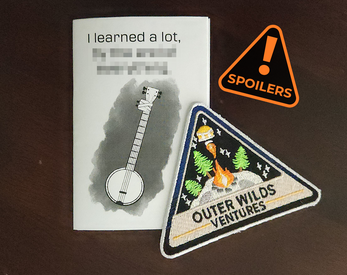
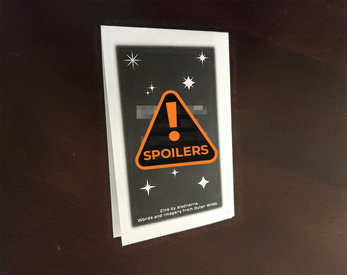
Leave a comment
Log in with itch.io to leave a comment.